[This write up was used for 2015/2016 set but still valid for 2019]
Worried about what you might have scored during the last post graduate exams? dont worry the results is now online. Within the next two minutes you should check your results and know for sure what you scored.
Along side the scores also comes your admission status which is far more important. The status tells more about your current standing
This is helpful for 3 reasons.
1. It will give you some confidence about what you did for the exams and will encourage you to re-strategize on your preparation tactics.
2. If your name didnt come out for the merit list it will give you hope for the supplementary list better armed.
3. You might have scored higher than the cut-off mark but found out your admission status said otherwise, this can help you probe better
Admission status are:
1. Recommended
2. Not Recommended
3. Stepped Down
4. Not QUALIFIED
Step by step Guide to checking your Pg Result
STEP 1. Go to unilag website spgs.unilag.edu.ng
STEP 2. Click 2015/2016 Application
STEP 3 : CLICK on Application Form
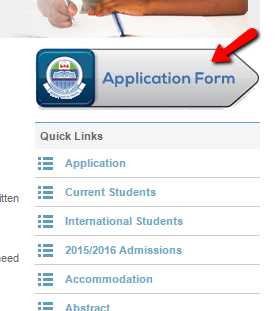
STEP 4: Click on Continue application
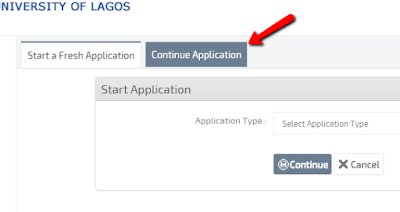
STEP 5: Enter your application number and surname(in small letters) as password.
on this page http://applications.unilag.edu.ng/(S(d2wwjiou2hxdn1yphsfnhnfu))/Login.aspx
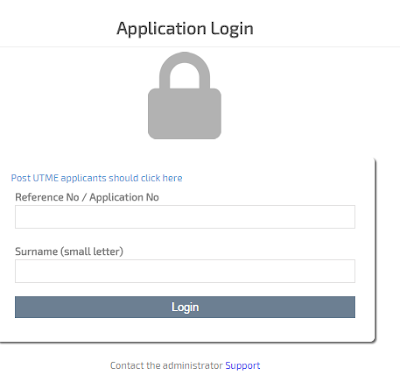
STEP 6. After login on, check the top of the page and click on ‘view result’
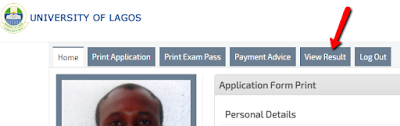
STEP 7: You result and remark will be displayed and status
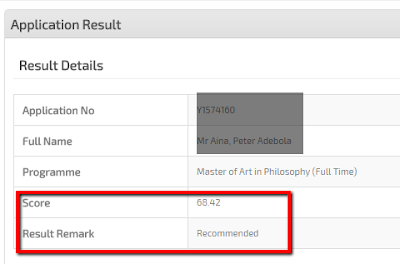
The admission list have since been released and you can access it via 2015/2016 Unilag Postgraduate admission list
Share with me what your result and status says let see if I can advise you what to do


Thank you. Very helpful
ReplyDeletePlease what does mismatch between the name and number mean
ReplyDelete